本次配置RSTP,其中包括了根保护、BPDU保护、以及边缘接口开启等。
整个拓扑如下:
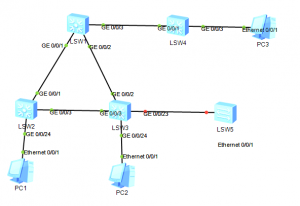
LSW1作为根桥,手动指定优先级为4096,并且所有与根桥相连的端口开启根保护。
LSW1配置如下:
#
sysname LSW1
#
stp mode rstp
stp instance 0 priority 4096
#
interface GigabitEthernet0/0/1
stp root-protection
#
interface GigabitEthernet0/0/2
stp root-protection
#
interface GigabitEthernet0/0/3
stp root-protection
#
LSW2中开启STP BPDU保护,只开启了一个边缘端口,GI 0/0/24
LSW2配置如下:
#
sysname LSW2
#
stp mode rstp
stp bpdu-protection
interface GigabitEthernet0/0/24
stp edged-port enable
#
LSW3中24口连接PC2,23口连接LSW5。23口、24口均配置为边缘端口,并开启BPDU保护,LSW5用于验证BPDU保护,成功后LSW3到LSW5中链路端口shutdown掉,需要手动开启,证明BPDU保护正常工作。
LSW配置如下:
#
sysname LSW3
#
stp mode rstp
stp bpdu-protection
#
interface GigabitEthernet0/0/23
shutdown
stp edged-port enable
#
interface GigabitEthernet0/0/24
stp edged-port enable
#
其中LSW4和LSW5中并没有太多配置,LSW4中只有配置了开启rstp并且指定优先级为0高于LSW1,用于验证根端口保护。
实验结果:根端口保护生效,LSW1中看Gi 0/0/3口状态为discarding,并且查看LSW2和LSW3中的根桥并没有改变。并且PC3与PC1和PC2不可通讯。